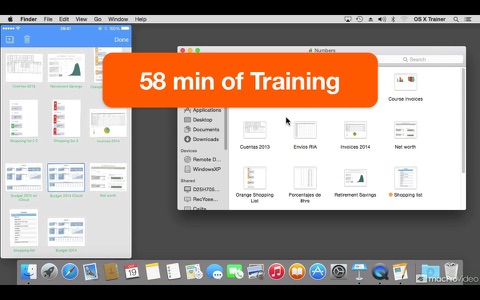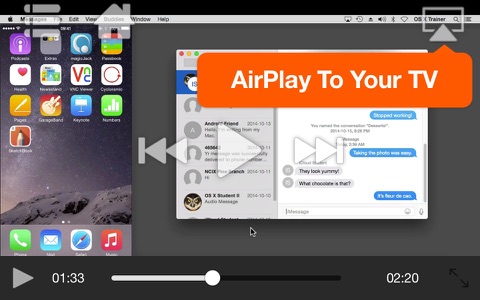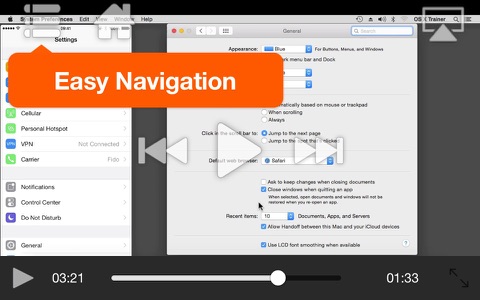Course For Mac and iOS Working Together
Watch this course by Francesco Schiavon to see how the Mac and iOS devices all work seamlessly together.
With Yosemite, your Mac is now integrated with your iPhone and iPad. This is huge! Macs, iPhones and iPads are now best friends. That’s because Apple has incorporated many new features that allow these products to communicate, share and work together... just like best friends should! This 20-tutorial course shows you how all this integration works and why you need to know it!
It starts off with a section on cellular integration where you learn how Yosemite enables you to make and receive calls, messages and creating instant hotspots! You heard about the new Handoff features. Now it’s time to learn how to make these features a part of your Apple experience and workflow. Imagine starting a project on your iPhone. Then, continue working on it on your Mac and then finishing it on your iPad... without doing all those crazy file transfers. Simply put: Handoff is awesome!
But that’s only the beginning. This course continues to explore the powerful new iCloud Drive. The improved AirDrop file sharing technology and some very cool shared features in Safari. So dive into this course and make sure that all your Apple devices know how to work together!
Table of Contents:
1. Course Introduction (01:52)
2. Enabling Call & SMS Forwarding (03:14)
3. Receiving iPhone Calls (03:07)
4. Placing iPhone Calls (02:29)
5. Instant Hotspot (04:53)
6. Requirements for Handoff (03:52)
7. Handing off Activities (02:47)
8. How iCloud Works (03:29)
9. Handoff vs iCloud Synch (02:21)
10. iCloud Drive Intro (04:35)
11. iCloud Drive Behind the Scenes (01:45)
12. App Folders in iCloud Drive (01:44)
13. No iCloud - No Handoff (03:38)
14. Deleting iCloud Files on the Mac (02:11)
15. Deleting iCloud Files on iOS (01:25)
16. AirDrop between iOS & OS X (04:24)
17. Safari Tabs on Multiple Devices (03:46)
18. Private Browsing (03:02)
19. Safari Bookmarks & Favorites (01:56)
20. Conclusions (00:56)